ACCOUNTS DEPARTMENT
How to Pay Tuition Online via Payment Portal
STEP 1:
Visit
https://pay.qchenceforth.com/tuition-payment/
STEP 2:
Complete the payment form. Note that your family code is required and can be found on your tuition statement as shown below. Where there are multiple students on the account, enter the name of one student on the account.
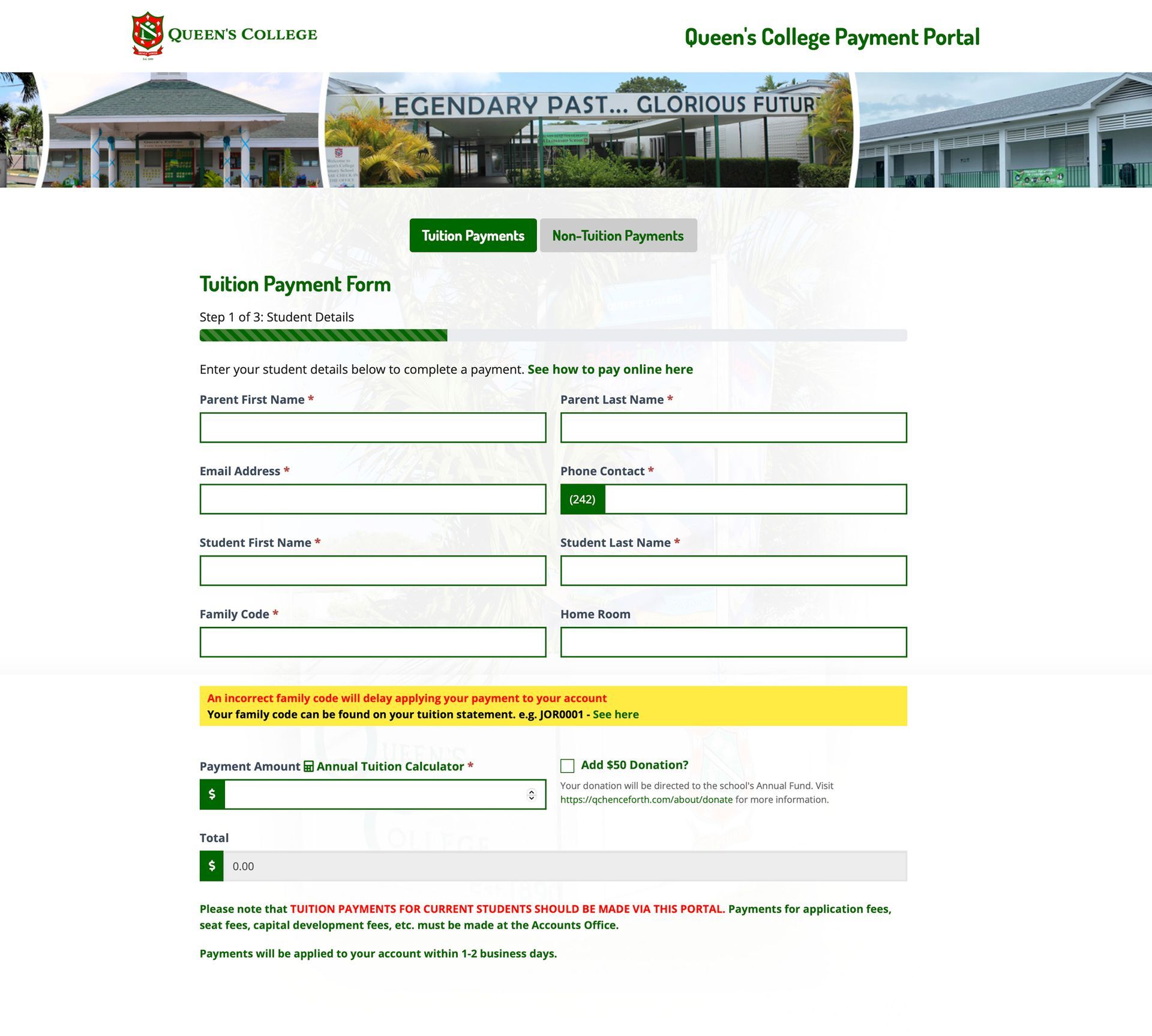
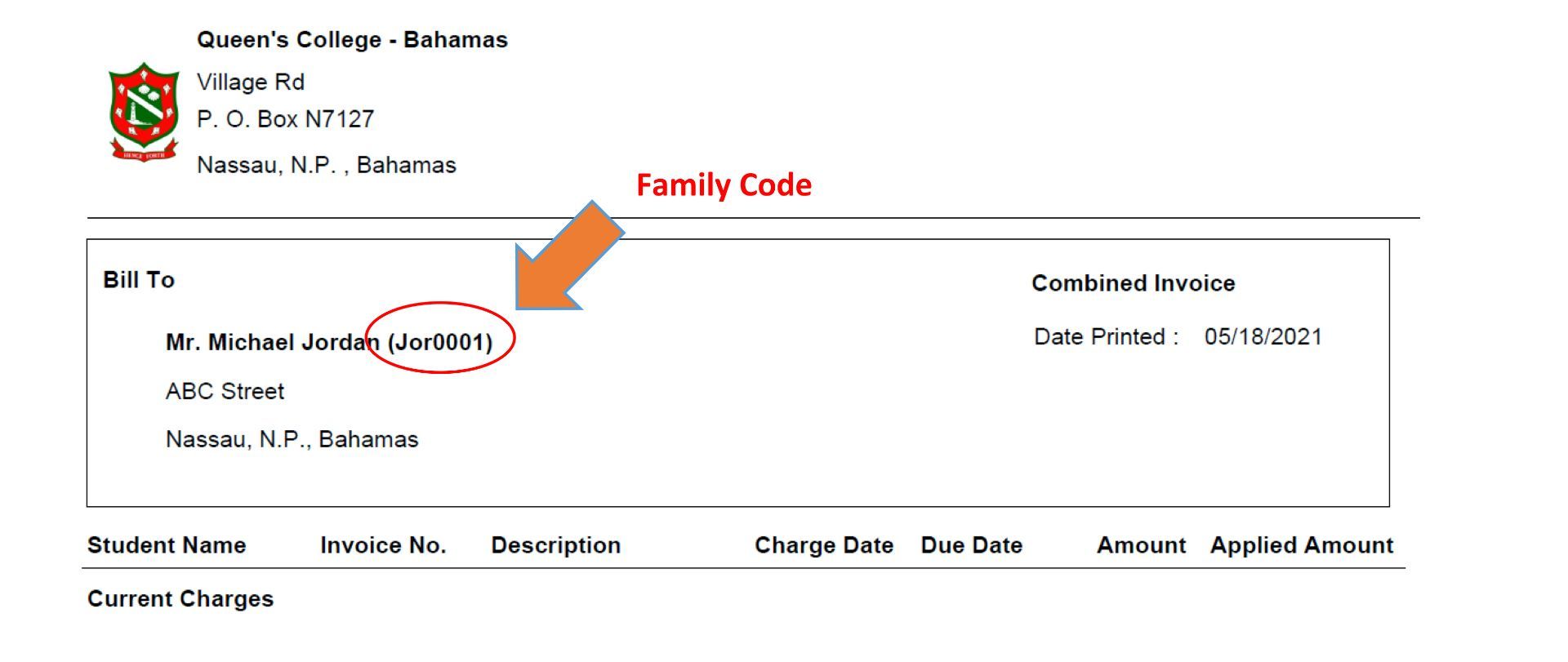
STEP 3:
Click continue to enter your card details. If your payment is successful, a payment confirmation will be sent to the email address provided on the form.
Note that your payment should be for tuition for current students only. All other payments must be made at the Accounts Office or where otherwise specified.
Visit the Accounts Department section for information on alternative payment options.
FOR ADDITIONAL ASSISTANCE:
Email: billing@qchenceforth.com
Phone: 677-7600
IMPORTANT Links
FREQUENTLY ASKED QUESTIONS
ACCOUNTS OFFICE HOURS
Monday to Thursday
8:00 a.m. - 3:30 p.m.
Friday
8:00 a.m. - 3:00 p.m.
School Breaks
9 a.m. - 3 p.m.
SCHOOL FEE DUE DATES
March 1, 2024
June 30, 2024
December 1, 2024
March 1, 2025


